Have you ever watched a character on screen move with such grace, such personality, that you almost forgot they weren't real? That, you know, is the magic of animation. It's a way of making things that don't move seem to spring to life, telling stories and showing feelings in a truly special way. It's a field that has grown so much, from simple drawings to incredibly complex digital worlds.
For many people, the idea of how this art form works can seem, well, a bit much. Animation, as a whole, is a very vast topic, with so many styles and ways of doing things. You might wonder how these moving pictures come about or what makes one kind different from another. It’s a lot to take in, honestly.
Yet, at its heart, animation is simply about creating the feeling of movement. It's done by showing a quick series of pictures or frames, where each one is just slightly different from the last. When these frames flash by fast enough, our eyes see smooth, continuous motion. This guide will help you get a better handle on this amazing art, making it all a little clearer.
Table of Contents
- What is Animation?
- The Foundational Principles of Animation
- Different Kinds of Animation
- Getting Started with Animation: No Experience Needed
- Tools to Bring Your Ideas to Life
- Sharing Your Animated Creations
- Frequently Asked Questions About Animation
- Your Next Animated Step
What is Animation?
Animation, in its simplest form, is the art of making still objects or pictures appear to move. It’s about creating the feeling of motion by showing a rapid sequence of images or frames. Each image shows a character or object in a slightly different spot, and when they are displayed quickly, it looks like smooth, fluid motion. This is, you know, how the magic happens.
This method of showing successive drawings, models, or even puppets to create an illusion of movement has been around for a very long time. Arguably, its roots go back to ancient times. Today, animation is used everywhere, across movies, television, and other types of media. It's pretty much a core part of how we tell stories visually.
The core idea is always the same: tricking the eye into seeing movement where there are only a series of still pictures. Whether it's a hand-drawn cartoon or a computer-generated character, the underlying principle remains. It's a fascinating process, really, that combines art with a bit of science to bring static things to life.
The Foundational Principles of Animation
To truly make characters and stories feel alive through motion, animators often follow certain guidelines. These are, you know, like a secret sauce for making things look good. Disney animators, who brought so many beloved stories and characters to life through motion, established what are now known as the 12 principles of animation. These principles are a bit like the building blocks for making things move in a believable and appealing way.
These principles cover things like how to make a character stretch and squash to show movement, or how to time actions so they feel natural. They help with how characters prepare for an action, or how they follow through after one. It’s all about making the movement feel real, even when the characters are not. Learning about these principles can really change how you see animated works, and honestly, how you might create them too.
For anyone looking to get serious about creating moving pictures, exploring these 12 principles is a very good starting point. They provide a solid framework for understanding how to make inanimate objects appear to move with weight, emotion, and personality. It's a deep topic, but incredibly rewarding to study, as it lays out the very foundations of good character motion. You can learn more about these timeless guidelines on our site.
Different Kinds of Animation
Because animation, as a whole, is a vast topic, there are many different kinds of animation, each with its own unique styles, techniques, and tools. Understanding these different kinds and how they work can be a bit overwhelming at first, but it’s really interesting once you get into it. From classic cartoons to modern computer graphics, the variety is quite wide.
Each type has its own feel and is often chosen for specific reasons, like the story you want to tell or the look you're going for. For instance, some styles are great for a very artistic, hand-drawn feel, while others are perfect for creating realistic worlds. It's worth exploring all the main types in a complete guide to really get a handle on them. We’ll look at a few of the most common ones here, too, it’s almost like picking the right paintbrush for a painting.
2D Animation
Two-dimensional, or 2D, animation is perhaps what most people think of when they hear the word "cartoon." It involves creating images in a two-dimensional space, meaning they only have height and width. This style often has the look of traditional drawings or paintings, and it’s been around for a very long time. Think of classic hand-drawn films, for example.
Computer animation can also be 2D. This means artists use digital tools to create the same flat, stylistic look. This approach can be used for artistic reasons, or perhaps for low bandwidth needs, or even for faster production times. It offers a lot of freedom for creative expression, and you can achieve some really distinct visual styles with it, too.
Bringing your ideas to animated reality with 2D animation software is now more accessible than ever. Some tools, like Animaker’s AI 2D animation software, make it so that no experience is needed, just creativity. You can animate your characters and other properties in your explainer video easily with just a click of a button, which is pretty neat for beginners.
3D Animation
Three-dimensional, or 3D, animation creates the illusion of depth, giving characters and objects a more solid, lifelike appearance. Unlike 2D, 3D models exist in a virtual space with height, width, and depth. This allows animators to rotate models and view them from any angle, which is a bit like sculpting in a computer. Computer animation can be very detailed 3D animation, offering incredible realism.
There are key differences between 2D versus 3D animation. Learning about their unique styles and techniques can help you ultimately decide which to use for your project. 3D animation often involves modeling, rigging, and rendering, which can be more complex than 2D, but it also opens up a whole different set of visual possibilities. It’s a powerful tool for creating immersive worlds and characters.
For instance, if you want to make something look like it could exist in the real world, 3D animation is typically the way to go. It’s used a lot in modern movies, video games, and even architectural visualizations. The level of detail and realism you can achieve is, honestly, quite stunning, and it just keeps getting better with new software and techniques.
Stop Motion Animation
Stop motion is a really unique type of animation that involves physically manipulating real-world objects, like puppets or clay figures, and photographing them one frame at a time. Each tiny movement is captured in a separate picture. When these pictures are played back quickly, the objects appear to move on their own. It’s a very hands-on process, actually.
This method gives films a very distinct, tactile look that you can’t quite get with other forms of animation. Think of classic films with clay characters or intricately built sets. The dedication and patience needed for stop motion are immense, as even a few seconds of footage can take hours or days to create. It’s a labor of love, in a way.
The charm of stop motion comes from its handcrafted feel. You can often see the subtle imperfections and textures of the physical models, which adds a lot of character. It’s a testament to the animator's skill and the magic of bringing inanimate objects to life through sheer persistence, one tiny adjustment at a time. This style, you know, has a timeless appeal.
Motion Capture Animation
Motion capture, often shortened to "mo-cap," is a technique where the movement of real people or objects is recorded and then applied to digital characters. Actors wear special suits with markers, and cameras track these markers as they move. This data is then used to animate a 3D model, making the digital character move just like the actor. It’s a bit like tracing, but for movement.
This method is used when a very high degree of realistic movement is needed, especially for human or animal characters. It saves a lot of time compared to animating every single movement by hand, and it helps achieve incredibly lifelike performances. Many big-budget films and video games rely heavily on motion capture to bring their digital characters to life, which is really quite clever.
While it brings realism, motion capture also requires specialized equipment and a controlled environment. It’s not something a beginner would typically start with, but it’s an important part of the animation landscape today. It blurs the line between live-action and animation, allowing for performances that feel very real, even when the characters are entirely digital.
Getting Started with Animation: No Experience Needed
For those just starting out, the idea of creating animation might seem pretty daunting. But honestly, it doesn't have to be. To start an animation as a beginner, you can begin with simple shapes and gradually build up your skills. It’s a bit like learning to draw; you don’t start with a masterpiece right away. Just simple lines and circles can become moving things.
There are many resources out there designed to help new creators. For instance, Brush Ninja provides tutorials and guides to help beginners learn the basics. These kinds of tools and guides break down the process into small, manageable steps, making it less overwhelming. It's about getting comfortable with the tools and the core idea of making things move, one small step at a time.
Remember, the most important ingredient is creativity. You don't need years of training to begin. Just a willingness to play around and see what happens. Many online platforms offer very simple ways to get going, letting you experiment with motion without needing to learn complex software first. This approach, you know, makes it accessible to everyone with an idea.
Tools to Bring Your Ideas to Life
The right tools can make a huge difference in how easily you can turn your creative thoughts into moving pictures. Nowadays, there are many options available, from very simple online creators to more advanced software. Discover how to bring your animated ideas to life with tools like Animaker's AI, which aims to simplify the process for you. This kind of tool is a good example of how technology is making animation more accessible.
For example, if you want to make stunning YouTube intros for your channel, there are super simple online YouTube intro creators. These often come bundled with 100+ customizable intro templates, making it easy to get started even if you have no design experience. You can just pick a template, change a few things, and you're good to go. This really helps people who might not have a lot of time or skill to start from scratch.
Our animation video maker, for instance, is free, and you can download your video without a watermark. This is a big deal for many new creators, as it lets them experiment and share their work without a cost barrier. You can create original animations or use our animation options to bring your video to life, which is pretty cool. These kinds of free tools lower the entry barrier significantly, allowing more people to try their hand at animating.
Some tools even let you instantly download your character animation right to your device. You can then send it in a message to friends and family, or post it online to share with your followers across all your channels. This makes the sharing part of the creative process very easy, too. It’s all about making the journey from idea to shared creation as smooth as possible, which is a big help for creators.
Sharing Your Animated Creations
Once you’ve created your animated piece, sharing it with others is often the next exciting step. The ability to instantly download your character animation right to your device means you can quickly get your work out there. This ease of sharing is a huge part of why animation is so popular today. You can send it in a message to friends and family, or post it online to share with your followers across all your channels, which is really convenient.
The joy of animation comes not just from making it, but from seeing others react to your moving stories. Whether it's a short funny clip or a more serious piece, getting feedback and connecting with an audience is a very rewarding experience. Platforms like YouTube, TikTok, and Instagram are full of animated content, showing just how much people enjoy watching and sharing these creations. It's a vibrant community, honestly.
Remember that some sites you use to create or share content might use things like cookies for page statistics or other functions. It's always a good idea to learn more about new privacy policies or how a site uses cookies and local storage. This is just a general web practice, but it's worth keeping in mind as you explore different platforms for sharing your animated projects. Safety and privacy are, you know, important considerations.
Frequently Asked Questions About Animation
Here are some common questions people often ask about animation:
What is the basic idea behind animation?
Basically, animation is the process of creating the illusion of movement. It involves displaying a series of images, or frames, in rapid succession. Each frame is slightly different, and when shown quickly, it makes characters or objects appear to move smoothly. It's a simple idea, but it allows for incredible storytelling.
Is it hard to start learning animation as a beginner?
Not at all, actually. To start an animation as a beginner, you can begin with simple shapes and gradually build up your skills. Many online tools and tutorials, like those from Brush Ninja, are designed to help new creators learn the basics without needing prior experience. It's more about creativity and patience than technical skill at the very beginning.
What are the main differences between 2D and 3D animation?
The key differences between 2D versus 3D animation come down to their visual space and techniques. 2D animation is flat, like a drawing, existing only with height and width. 3D animation creates the feeling of depth, giving characters and objects a more solid, lifelike appearance that can be viewed from any angle. Both have unique styles and are chosen for different creative goals, too.
Your Next Animated Step
Animation is a truly captivating field, offering countless ways to bring your imagination to life. From the foundational 12 principles that guide movement to the diverse range of styles like 2D, 3D, stop motion, and motion capture, there's a whole world to explore. Tools are making it easier than ever to get started, even if you have no prior experience, just a spark of creativity. You can learn more about animation techniques on our site, and perhaps even try out a free animation tool to see what you can create. The next animated story, honestly, could be yours.
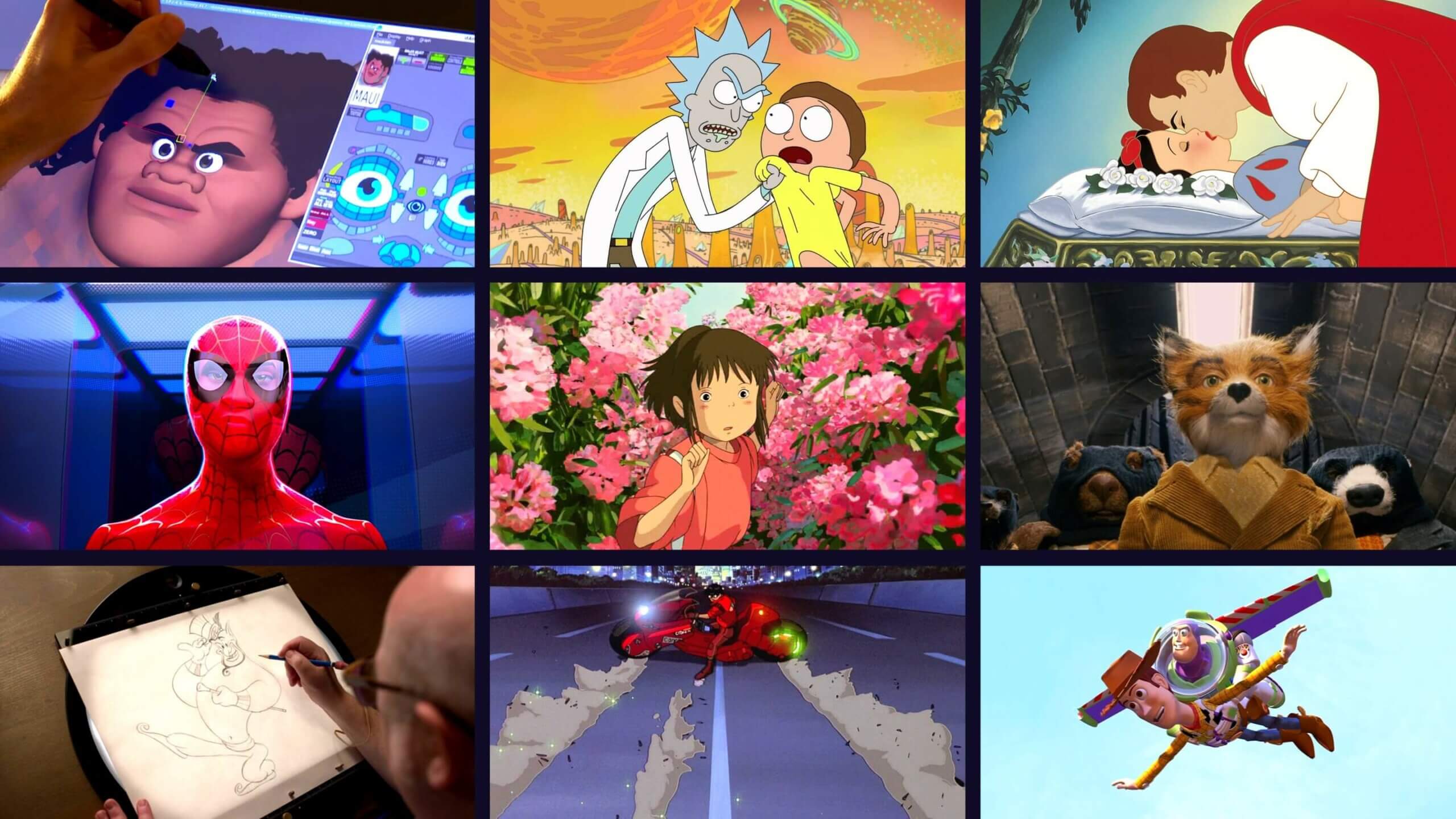
![The History of Animation — Types of Animation Styles Explained [Shot List Ep. 14] - YouTube](https://i.ytimg.com/vi/LmyRZR8MaJI/maxresdefault.jpg)

Detail Author:
- Name : Mr. Willis Ward
- Username : vframi
- Email : sebastian.kemmer@berge.com
- Birthdate : 1999-04-21
- Address : 583 Luz Grove West Shakirafurt, TN 85973
- Phone : (531) 409-3436
- Company : Harris Group
- Job : Computer
- Bio : Nobis ad est quisquam. Cum et qui in minima consequatur voluptatem. Et voluptas sed harum unde deleniti deleniti quis.
Socials
twitter:
- url : https://twitter.com/kmurray
- username : kmurray
- bio : Error quae quas enim. Sequi id rerum dolores incidunt quo beatae molestiae. Corporis officia et perspiciatis id.
- followers : 5213
- following : 2914
facebook:
- url : https://facebook.com/kaela3654
- username : kaela3654
- bio : Quo ea id sed. Facere et blanditiis aut in.
- followers : 3599
- following : 1544
tiktok:
- url : https://tiktok.com/@kaelamurray
- username : kaelamurray
- bio : Rem aut ut explicabo corrupti optio optio. Totam porro voluptas nihil.
- followers : 2844
- following : 217
instagram:
- url : https://instagram.com/murrayk
- username : murrayk
- bio : Est a ut repellat. Autem expedita iusto eius consequatur. Facilis cum nisi nam soluta.
- followers : 4134
- following : 2130
linkedin:
- url : https://linkedin.com/in/kaela.murray
- username : kaela.murray
- bio : Amet ullam ad alias in voluptatem harum.
- followers : 1154
- following : 903