It's quite a frustrating moment, isn't it, when your Android phone or tablet gets stuck behind a lock you just cannot seem to get past? Maybe you picked up a device, or perhaps you just had a brain lapse with your Google account details. This kind of situation, where your device is tied up by its factory reset protection, can feel a bit like hitting a brick wall. That's where a solution like addrom bypass comes into the picture, offering a way to regain control and get back to using your device freely. It's about finding a clear path through what seems like a digital maze.
This protection, often called FRP, is a security feature on Android devices. It is there to keep your personal stuff safe if your phone ever goes missing. However, sometimes it locks out the rightful owner, or someone who just got the device from a previous owner. The good news is that addrom is a special tool, one that helps simplify this process. It aims to make bypassing that factory reset protection lock much easier, even if the device is tied to an unknown Google account.
This article will explain what addrom is, how it works, and why it has become a widely used method for getting past these kinds of locks. We will cover the key aspects of addrom FRP, including how it helps users quickly get back into their devices. You will know everything about this helpful tool, and how it gives easy solutions for all Android smartphones and tablets to regain access. So, you know, let's explore this handy solution together.
Table of Contents
- Understanding FRP: The Digital Lock
- Addrom Bypass: Your Path to Regaining Access
- Methods for Addrom Bypass
- Getting Started with Addrom: A Quick Guide
- Why Addrom Stands Out for FRP Bypass
- Keeping Up with Addrom Development
- Frequently Asked Questions About Addrom Bypass
- Final Thoughts on Addrom Bypass
Understanding FRP: The Digital Lock
Factory Reset Protection, or FRP, is a security measure built into Android devices. It is designed to keep unauthorized people from getting into your phone after it has been wiped clean. Basically, if someone tries to reset your device without your permission, FRP asks for the Google account details that were last used on that device. This makes it a pretty good way to protect your personal information, especially if your device gets lost or stolen.
The challenge comes when the rightful owner forgets their Google credentials. Or, perhaps, they buy a used device where the previous owner's account is still linked. In these situations, the device becomes locked, and you cannot use it until you provide those specific Google account details. This can be a real headache, and it leaves many people searching for a way around this digital hurdle. So, you know, it's a security feature that sometimes creates a bit of a problem for legitimate users.
Addrom Bypass: Your Path to Regaining Access
When you are faced with a locked Android device because of FRP, addrom bypass comes forward as a practical answer. It is a specialized tool, really, that helps people get past this particular security lock. The aim is to give easy solutions for all Android smartphones and tablets, helping you regain access and get back to using your device. This is especially helpful if you forgot your Google credentials, or if your Android device is tied to an unknown Google account from a previous owner. Addrom makes it easy to bypass FRP, which is pretty neat.
What Addrom Really Is
Addrom is more than just a simple tool; it is a platform that shares various resources. This includes ROMs and firmware for Android devices, apps for macOS, tech tips, and helpful guides. At its core, though, addrom is widely known for its ability to help users bypass the FRP lock. It is, in a way, a solution that aims to simplify what can often be a challenging process. This tool comes in various versions, and each version supports its relevant Android device, which is quite useful, actually.
Many people look for addrom FRP bypass because it is an app developed to bypass an Android phone or device's factory reset protection. It is, you know, a targeted solution for users who need to bypass Google's FRP lock on their devices. With this full review, you will know everything about how it works and what it offers. It's almost like a digital key for those locked doors.
How Addrom Makes FRP Simple
Bypassing the factory reset protection lock on Android devices can be challenging, but addrom is a tool that aims to simplify this process. One widely used method involves addrom, a tool designed to help users bypass the FRP lock quickly. Sometimes, it can even be done without needing a computer, which is a big plus for many people. This article compiles the key aspects of addrom FRP, showing how it provides straightforward methods. It is, basically, about making a tricky task much less complicated.
The goal of addrom is to make device unlocking easier. It gives users a way to get past the Google account verification step that FRP usually requires. So, if your device may be locked due to Google’s factory reset protection, addrom offers a path to freedom. It's really about giving you back control of your own device, which is something many people appreciate.
Methods for Addrom Bypass
Numerous methods exist for performing addrom bypass, and the specific approach can vary slightly depending on your device and the version of Android it runs. However, the core idea remains the same: to find a way to get past that Google account verification screen. The addrom bypass download for Android offers a targeted solution for users needing to bypass Google’s FRP lock on their devices. These methods are designed to be efficient and user-friendly, which is pretty important for most people.
Using the Addrom APK Tool
One of the most popular ways to perform an addrom bypass involves using the addrom FRP bypass APK. This is an application you can download and install on your device, or sometimes on another device that helps you connect to the locked one. This app is specifically developed to bypass an Android phone or device’s factory reset protection. You can often download addrom FRP bypass APK for free, which is a nice bonus. It provides step-by-step guidance on how to bypass the Google account or FRP lock, making the process much clearer.
The APK method is favored by many because it often means you do not need special cables or complicated software on a computer. It is, you know, a more direct approach that puts the solution right on your device, or very close to it. This makes it accessible for a wider range of users, even those who might not be very tech-savvy. It's a pretty neat way to get things done, honestly.
Addrom for Various Android Phones
Addrom is a special tool designed to bypass the factory reset protection lock, and it comes in various versions. Each version supports its relevant Android device, meaning there is often a specific addrom solution for different phone brands and models. For instance, this article provides simple and efficient methods to bypass the FRP lock on Samsung and other Android devices using addrom. This means that whether you have a Samsung phone or another Android brand, there is likely an addrom solution that fits your needs.
This wide support is a big part of why addrom is so widely used. It is not just for one type of phone; it tries to help a lot of different devices. So, you know, it makes the tool very versatile for people who own different kinds of Android phones or tablets. This flexibility is really key when you are trying to get past a device lock.
Bypassing Without a Computer: Is it Possible?
One widely used method is addrom, a tool designed to help users bypass the FRP lock quickly and, quite often, without needing a computer. This is a significant advantage for many users who might not have access to a PC or feel comfortable using one for such a task. The ability to perform the addrom bypass directly from the locked device, or with minimal external help, makes it a very appealing option. It really simplifies the process for a lot of people.
While some methods might still involve a computer for initial setup or file transfer, addrom aims to reduce this need as much as possible. This focus on a computer-free solution makes it more convenient and accessible. It is, basically, about making the solution as straightforward as possible for the average user. This aspect truly sets addrom apart for many people dealing with FRP locks.
Getting Started with Addrom: A Quick Guide
If you are here for addrom FRP bypass, you will be thrilled to know that addrom is an app developed to bypass an Android phone or device’s factory reset protection. Getting started usually involves a few simple steps. The goal is to make the device unlocking process as smooth as possible. You know, it is about getting you back to using your phone or tablet without too much fuss.
Finding the Right Addrom Version
Since addrom comes in various versions, and each version supports its relevant Android device, finding the right one is a key first step. You will often find resources that compile the key aspects of addrom FRP, including links to download the addrom bypass APK for free. Getting the latest addrom bypass shortcuts, tools, and APKs at sites like FRP Addrom Bypass can simplify your device unlocking process. It is, basically, about making sure you have the correct tool for your specific phone model and Android version.
Checking which version of addrom is best for your device helps ensure a smoother bypass experience. Some versions might work better for Samsung devices, while others are geared towards different Android brands. So, you know, a little research into compatibility can save you a lot of time and effort. It is like picking the right key for a lock.
A General Look at the Steps Involved
Once you have the right addrom tool or APK, the process generally involves a series of steps. You will learn step-by-step on how to bypass Google account or FRP lock on Samsung/Android using addrom. This might involve connecting your device, running the addrom tool, and following the on-screen prompts. Wondering how to bypass FRP lock with addrom on Android devices? Here is the complete using review for bypassing FRP with addrom.
These steps are usually designed to be easy to follow, even for those who are not very tech-savvy. The aim is to make the process as clear and simple as possible, guiding you through each stage. It is, basically, about making a complex task manageable, which is pretty helpful. For more general Android tips, you might find useful information on our site by clicking here.
Why Addrom Stands Out for FRP Bypass
Addrom has gained a lot of attention as a solution for FRP bypass, and for some good reasons. It provides easy solutions for all Android smartphones and tablets to regain access. Whether you forgot your Google credentials, or your Android device is tied to an unknown Google account from a previous owner, addrom bypass makes it easy to bypass FRP. This ease of use is a big draw for many people, honestly.
The tool is designed to simplify what can be a very frustrating experience. The fact that it often allows for quick bypassing, sometimes even without a computer, adds to its appeal. It is, basically, about offering a straightforward path to getting your device back in working order. This focus on user convenience is a major reason why many people turn to addrom when faced with an FRP lock. You know, it just makes things simpler.
Keeping Up with Addrom Development
Like any digital tool, addrom continues to evolve. The developers are always working to improve it and make it compatible with newer Android versions and devices. You can even contribute to addrom/bypass development by creating an account on GitHub, which is pretty cool. This ongoing development means that the tool stays relevant and effective for a wide range of devices and situations.
Staying current with the latest versions and updates of addrom is always a good idea. This helps ensure you have the most effective and up-to-date methods for bypassing FRP locks. It is, basically, about keeping pace with technology to ensure the best results. For more details on the general concept of FRP, you can check out resources like Wikipedia's entry on Factory Reset Protection.
Frequently Asked Questions About Addrom Bypass
What is FRP bypass?
FRP bypass is the process of getting past the Factory Reset Protection lock on an Android device. This lock usually asks for the last Google account details used on the device after a factory reset. People need to bypass it if they forgot their account info or bought a device with an active FRP lock. It is, basically, a way to regain access to a locked phone.
Is Addrom safe to use?
Addrom is a widely used tool designed to help users regain access to their devices. It aims to provide easy solutions for bypassing FRP. As with any tool downloaded from the internet, it is always wise to get it from a trusted source to ensure you are using a legitimate version. You know, it is about being careful with what you put on your device.
Can Addrom bypass all Android devices?
Addrom is a special tool that comes in various versions, and each version supports its relevant Android device. While it provides solutions for many Android smartphones and tablets, specific compatibility can depend on the device model and Android version. It is usually best to check for the correct addrom version that matches your particular phone or tablet. So, you know, it is not a one-size-fits-all solution, but it covers a lot of ground.
Final Thoughts on Addrom Bypass
Addrom bypass offers a real solution for those moments when your Android device is locked by Factory Reset Protection. It simplifies a process that can otherwise be quite difficult. Whether you are dealing with forgotten credentials or a device from a previous owner, addrom aims to help you regain access. The tool is designed to be user-friendly, with methods that can often be done quickly and sometimes even without a computer. It is, basically, about making a frustrating situation much more manageable for you. You can learn more about FRP bypass on our site, which is pretty helpful.


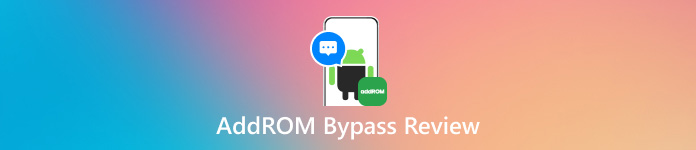
Detail Author:
- Name : Oswaldo Goodwin
- Username : torrance50
- Email : ronaldo05@boyle.org
- Birthdate : 2003-12-27
- Address : 701 Friesen Heights West Tremaynemouth, AK 16228
- Phone : (352) 764-7930
- Company : Toy, Nolan and Vandervort
- Job : Numerical Control Machine Tool Operator
- Bio : Aut alias aliquam beatae. Sed assumenda est qui. Commodi laboriosam ratione omnis sint rem. Ullam voluptas et nulla hic dicta quae.
Socials
facebook:
- url : https://facebook.com/nlangworth
- username : nlangworth
- bio : Ut cupiditate et ex velit sint et.
- followers : 5880
- following : 1581
twitter:
- url : https://twitter.com/nlangworth
- username : nlangworth
- bio : Veritatis qui ut sunt modi reiciendis quo. Dignissimos quia sunt alias accusantium. Omnis modi repellendus maxime repellendus nobis et.
- followers : 1511
- following : 1814